[bra_highlight style=”highlight2″]In this post “Getting started with MVC” we assume you already have a grasp on how the MVC pattern works. If not, check my first article on this topic ASP.NET MVC Overview.[/bra_highlight]
What is Visual Studio?
Visual Studio is a full blown Integration Development Environment or IDE. Not everyone uses one, but I couldn’t imagine developing without one. In the past I have worked with Eclipse, Netbeans, Dreamweaver, and others but Visual Studio is my favorite. My first IDE experience was using Visual Studio 2005 for WinForms (Desktop Applications), let me just say that in the last 4 years Microsoft has made some amazing improvements to Visual Studio. Most of the improvements in Visual Studio hava catered to web developers. For anyone getting started with MVC, Visual Studio is the first place to start.
Ready to get started developing your first application in MVC?
First thing we will need to do is download Visual Studio 2013 Express. Microsoft offers a few different versions of Visual Studio that come with 90 day trials, but for our development we will use the Visual Studio Express 2013 for Web. The Express version is Microsoft’s scaled down version, but is also free. If you are going to be developing professional you will want to purchase the Ultimate, Premium, or Professional versions.
Let’s get started
- Go to Visual Studio 2013 Express and select the Express Web
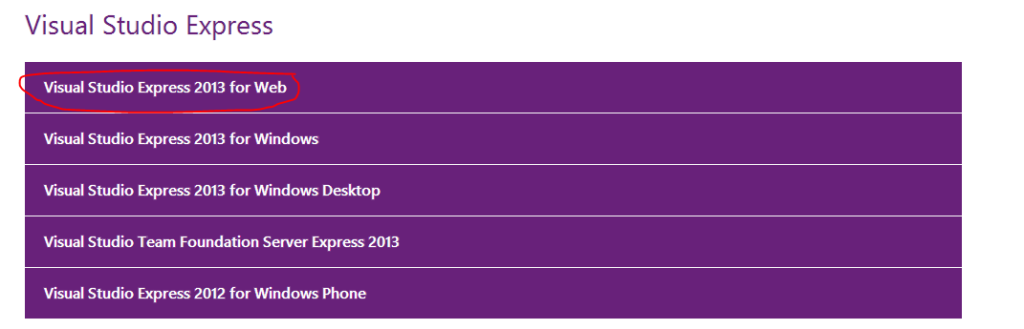
- Choose the Install Now option
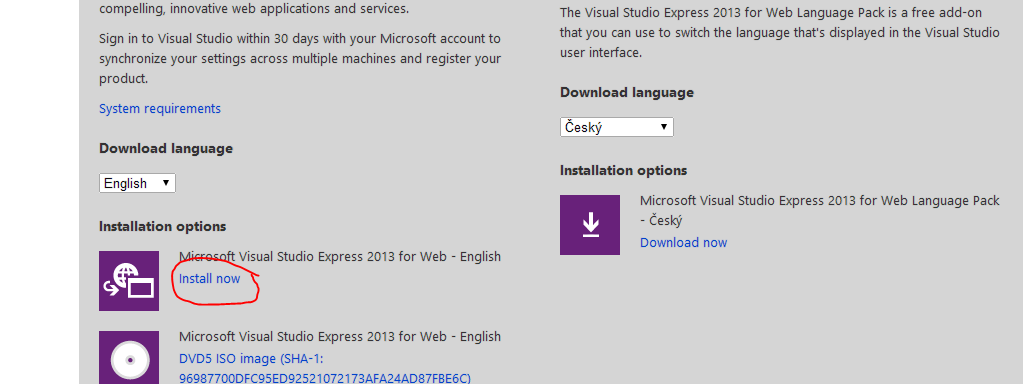
- Log in or Signup for Microsoft Account
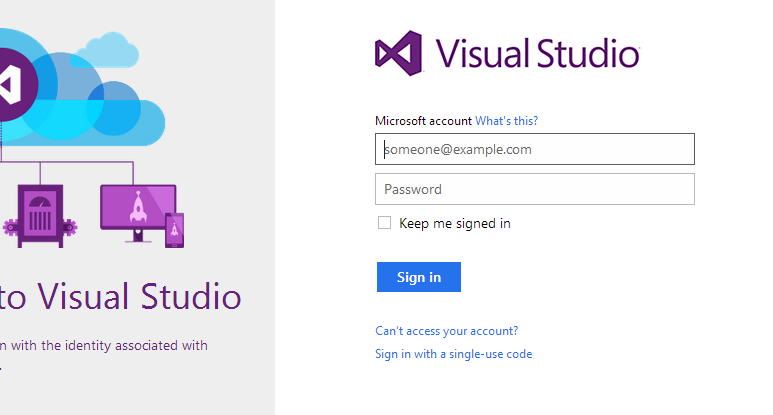
- Fill out Full Name, Contact e-mail, Country, and create Visual Studio online account then EXPRESS
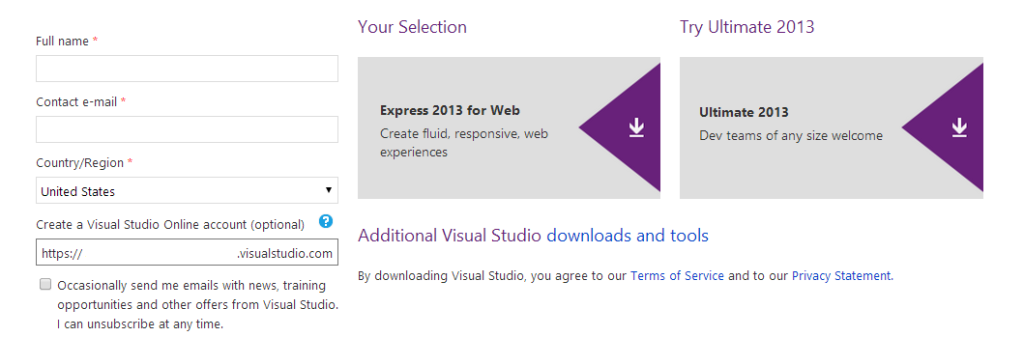
- Open .exe file downloaded
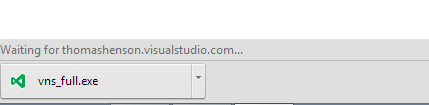
- Accept License and Privacy Policy and Press Install
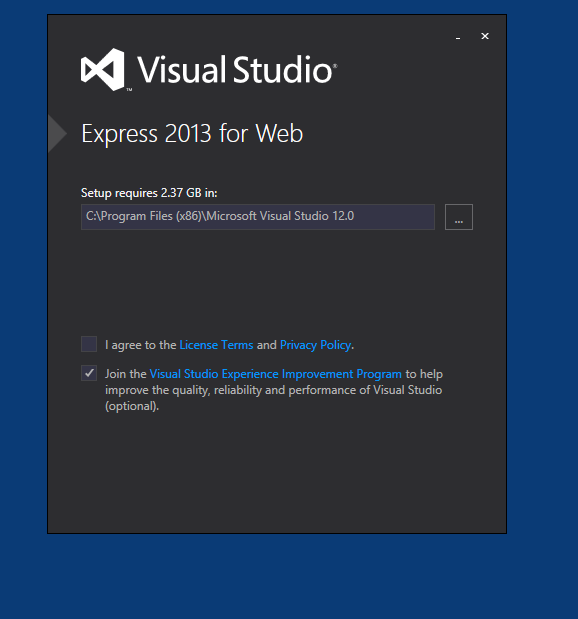
- The installation will take a few minutes. You are ready to go once you get the option to Launch. CLICK LAUNCH
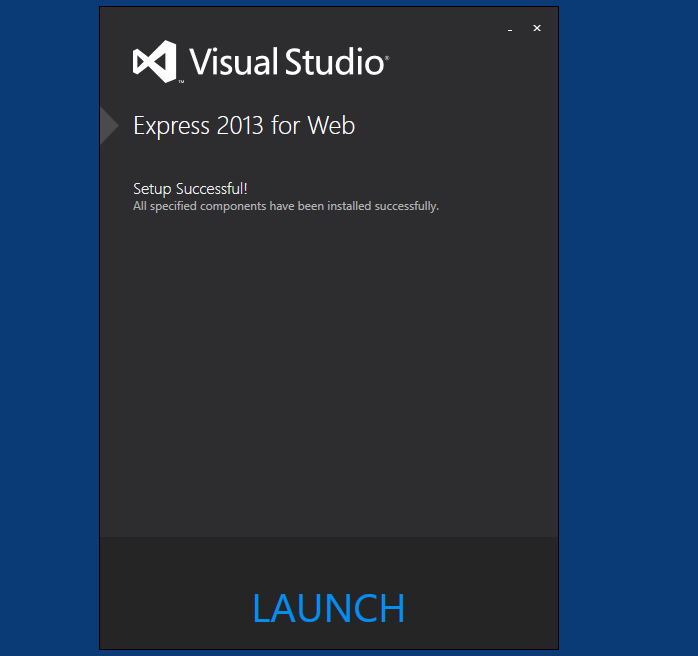
You now have one the most powerful tool available to create ASP.NET MVC web applications. If you are not familiar with developing in an IDE then it might take some time to get used to; luckily the web is full of resources. Check back here for more tips on navigating through Visual Studio 2013 or feel free to ask questions below.