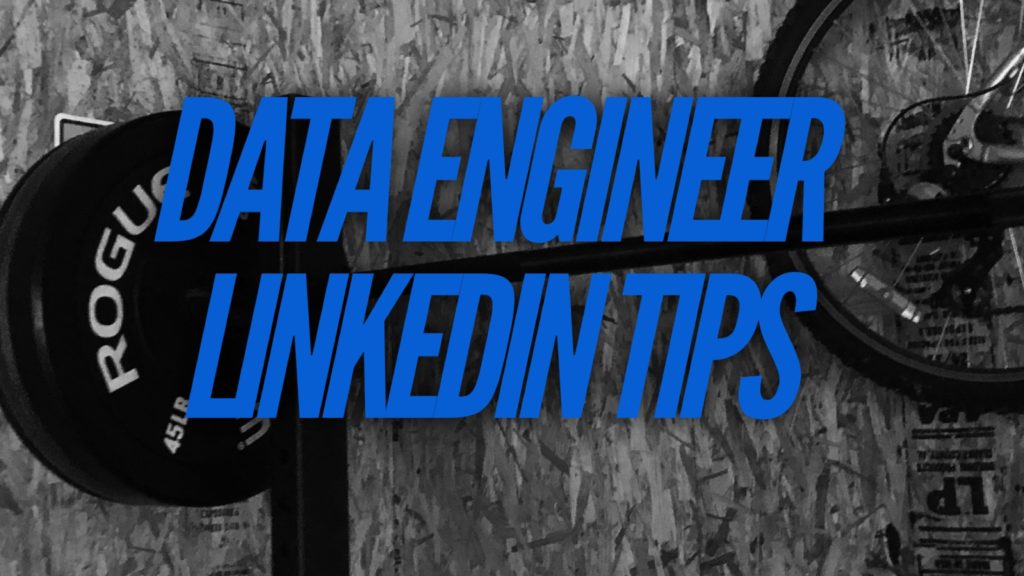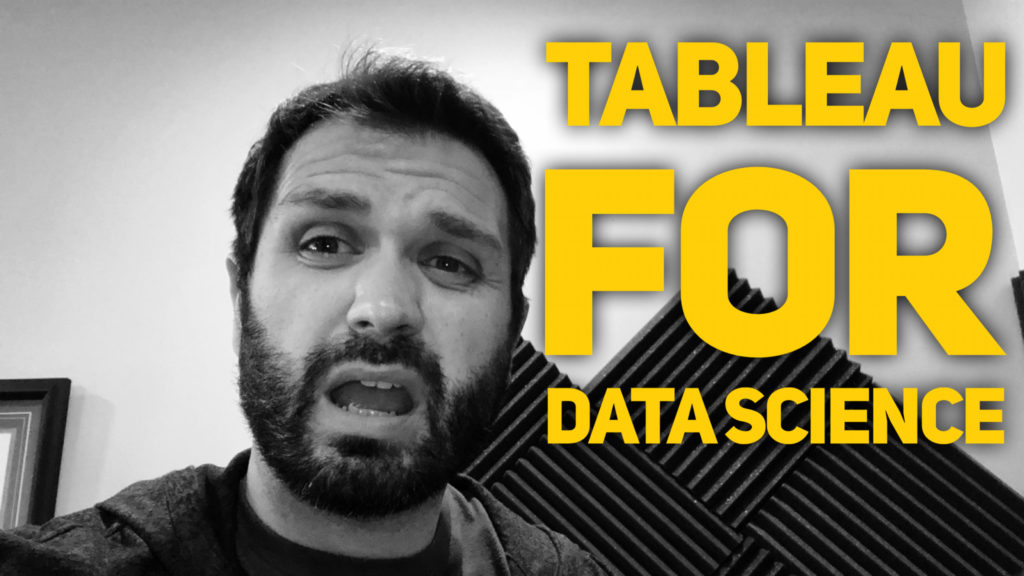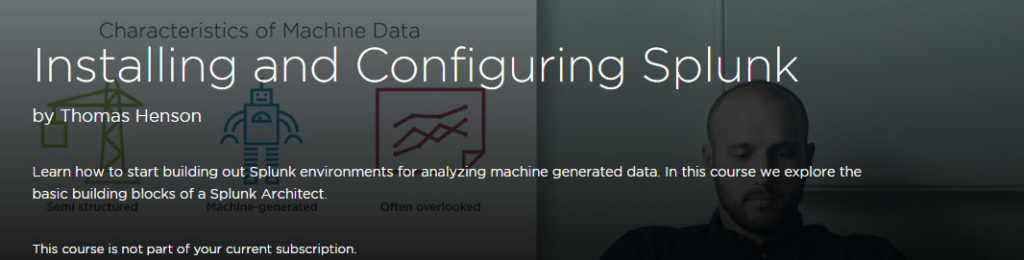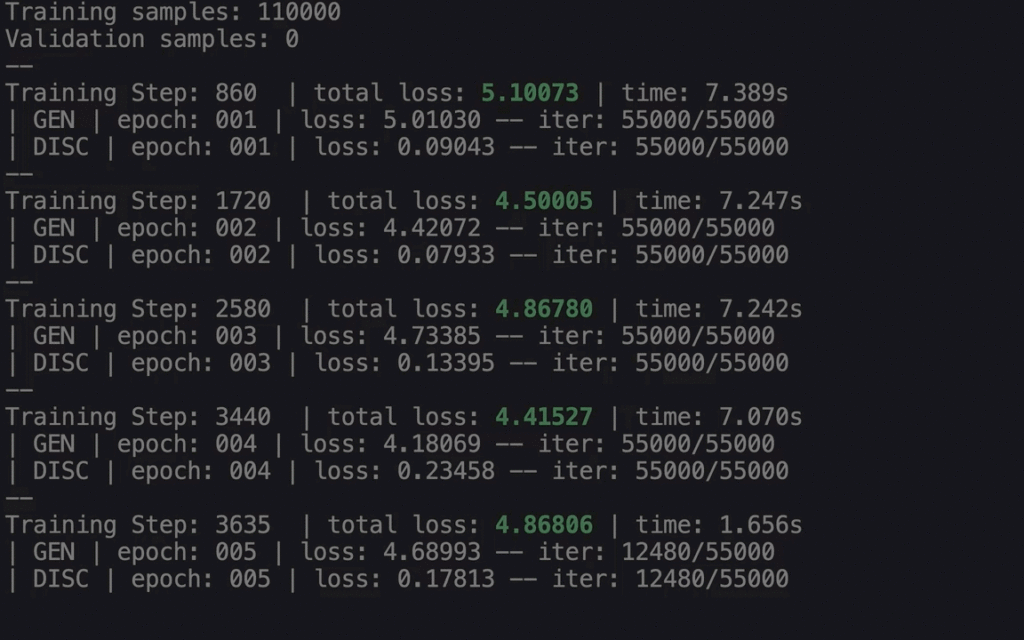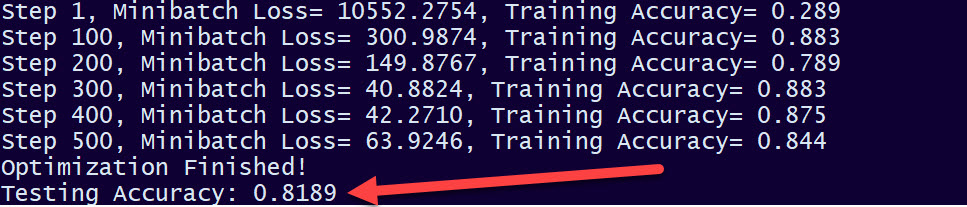How Connect with Data Engineering Community on LinkedIN
When it comes to professional networking and social media LinkedIN is king! However, does it make sense for Data Engineers and Data Scientist to embrace LinkedIN? The simple answer is if you are not on LinkedIN you are missing a huge opportunity to network and get involved in the Data Analytics community. In this episode of Big Data Big Question we explore how to utilize LinkedIN for build a career in Data Engineers. Also we dig into tips for optimizing your Data Engineering or Data Scientist profile on LinkedIN. Watch the video below to learn how to amplify your reach in Data Engineering community.
Transcript Data Engineer LinkedIN Profile
Hi, folks! Thomas Henson here with thomashenson.com, and today is another episode of Big Data Big Questions. You’re probably wondering. Where the heck am I? Actually, on the other side is my office. I thought this would be a good opportunity for me just to record in a different location. New year, how about some new places to record? This is my gym that I’m continually building up over the years. New view. Today, what we’re going to talk about, this is a Big Data Big Question comes in. It’s all around how do you build a LinkedIn profile for a data engineer? Specifically, how do I build it if I’m in that role today, or how do I build it if, I don’t really have work experience? Are there some things that I can do? All while staying honest, right? I’m not giving you tips to say, “Hey, use this term even if you haven’t done it.” Those are all going to be some tips for us, and then make sure you stick around to the end. I’ll go through and show you what I’ve done on some of my LinkedIn profile, too. I’ll show you how I’ve stacked some projects, and added some videos, and other kinds of content that can help you stay in the community. We’re going to break everything done, and we’re going to talk about specifically for your LinkedIn profile as a data engineer, the things that you can control. The areas that you control. There are some things you can’t control, and we’ll talk about those a little bit.
The first thing is your title. You can come up with an awesome title. Obviously, try to keep it relevant. Don’t say you’re a data engineer if you’re not a data engineer, but you can be a data enthusiast. I’ve seen people talk about they’re data ninjas or data gurus. I’ve even seen somebody for a while that, actually right out of, I think they graduated like a year before I did, and they’re background was Excel, and they were an Excel, I think they did Excel Ninja, and that’s how they got their first role outside. It was not a data engineering role, but it was actually a developing role that came into GIS or something like that. You can get creative with that. You can go through, and you can also look at seeking opportunities. I’ve seen people that have put what they’re seeking there. Control that title. The next area, number two, that you can control, is your work experience. To some extent, right? If you don’t have work experience, there’s some things you can’t do there. You can put work experience from, come on? Come on? Open source projects, right? You can become a contributor. You can move your way up in those areas, and that can give you an opportunity to be able to add some things in there. If you do have work experience, put those in there. Make sure you’re putting your daily tasks, especially anything that’s data related, like if you’re doing stuff with SQL, you’re doing stuff with development, whether it be C# or BB. You can go back and look at my profile and see where I was a .NET developer. Put those tasks.
Then, also, find other tasks that maybe you’ve done some research. One of the things that I had to do was, I had to do research on different things. When we were moving, like I said, I was a web developer moving into the data engineering role. At the time, it was somewhat of a conscious effort, but not some, as well, too. I volunteered to get on a project, and so some of the things that I had to do was the research. Looking through Horton Works, looking through Cloudera, the Sandbox, going through and standing up our own Hadoop platform, and just testing those things out. That’s all valid. That might not be my day to day task. I didn’t do it the whole time I was there, but that was one of the things that I was tasked with doing, and even as small as that sounds, put that on there. That gives you more experience and, if somebody’s looking at your LinkedIn profile, goes, “Hey, man,” this person is moving into that role. They have this experience there. Another thing is, if you attended any conferences, there, too. That was another thing that I was very fortunate in my role, where it was like, “Hey, love to get into this, Mr. Customer.” We signed up for a big project. There’s a couple of conferences that I needed to attend to get skilled up.
Hadoop [Inaudible 00:03:48] some of them. You’ve probably seen me wearing, this one’s not it, but you’ve seen me wearing some of the hoodies from Hadoop conference. We’ll put those conference attendance in there, especially if you’ve spoken at any or anything like that. You can put project stuff in there. You’ll see it on my profile, but if you’ve done anything, even if you’ve made a simple demo or something like that, make sure it’s customer, it’s public-facing. Don’t put any information from a company you’re not supposed to, but you can actually add projects to it. Whether it’d be a link to a blog post that you wrote for your company or for a project that you’re on, or video. I’ve made some videos on my personal site, and you’ll see those here. I’m going to show you my profile.
Number three that you can control, there’s some things we can control about that work experience. Then, here we can control the education. If you have a college degree, if you have anything from that nature, even certifications. There’s a little section for certifications. Those are things that you can control. Controlling that, I’m not saying put that you went to MIT if you didn’t go to MIT, right? This is not going to help you. Short-term it might get you an interview, but that’s not the long game we want to play, and that’s just not the right thing to do. Make sure. I’m talking about, you can control it from the aspect of, “Hey,” if you’re planning on going to college, you have an anticipated graduation date, I would home in on that, and any kind of honors, projects, or denotations you’ve had in there, include that in your education section. Those are longer-term, but I’m saying, you can control it, because you can determine today what themes you’re going build on, what you’re going to do during your college and your education experience. It’s a long-term thing, right? Most of them are four years, five years, however long it takes you. Took me longer. Maybe I’ll do another video someday on how long it actually took me. Either way, you’re going through your education, the factors that you can control. Make sure you’re putting that on there. Short-term, we’ve talked about this [Inaudible 00:05:48] short-term still in education. You can control the certifications. We know what my goals are for 2019 as far as certifications and the certifications that I’m trying to knock out. Those are short term that you can. They have them with the [Inaudible 00:06:01] they have them with Coursera. Other education sites, and then there’s also the vender-specific. AWS, Horton Works, Cloudera, specific certifications that you can go through. You can start adding that, and that scenario where, with work experience it’s a little harder. With education, traditional four-year college, a little harder. I little long-term to go, but those, if you’re really fighting to take that next role or move into a role, whether it be within your company, whether you’re trying to, you’re a consultant trying to bring in more projects, go through some of those certifications. That’s something that you can tackle, and just depending on your knowledge base, something anywhere from one month to six months, you can knock out some of those certifications that are really going to help you build out that LinkedIn profile as a data engineer.
The last area that you can control. You control title, you can control the work experience, you can control your education and certifications. Activity. You have the most control, and you can pause this video and go post a relevant topic right now, assuming you have a LinkedIn profile, which if you don’t, I think it’s going to be very important to you. You should get one. You can control that activity. You can control what you do from a hashtag perspective. What you want to put out there as far as, hey, if you go and look at my site, you’ll see some of the things that I’m learning and I’m going through. Not only on my YouTube channel does everybody get to see behind the scenes of what I’m looking at, but more importantly, you can start to mold that, and pull that part into your education. From my perspective, you can see, for a good part of last year, I was really working on doubling down into deep learning and understanding what’s going on in that community from a Tensorflow perspective, [Inaudible 00:07:46] perspective, from a PyTorch, or just what the heck does a C&N mean? You can see it slowly evolving my education and sharing that knowledge, and same thing there. You control that activity, but it’s not a one-way street. You’re not trying to just put stuff out here. You want to be [Inaudible 00:08:03] communities, too. You want to like and comment on some of your peers and other people around that are interested in the same things that you’re interested in, too.
About to roll into my last section. That was the mailperson. Talked about how you can put in, how you can add projects, add experience, and really beef up your LinkedIn profile, specifically for data engineers, machine learning engineers, Hadoop developers, that whole ecosystem. Now, let’s take a look real quick at my profile. I promise that, if you stuck around, I’d show you. As we’re going through this, just check out here on the experience. This is what I was talking about. Whenever you’re looking at what you’ve specifically done for a job, and what’s your day to day task card, this is where you get to put in your experience. You can see here, not only do I have my day to day task and even some of what my day to day tasks might be, and what my job description is, but also some other things I’ve been involved with, like conferences spoke at. You can see here where I brought in projects. Whenever I do demos and some of these other things, even on my site, it’s good to be able to link it here and show those as projects, show people, hey, these are some of the things I’ve done. Same thing with conferences. I’ve had some conferences I spoke at, at other places, and this is how I roll.
You can see here too, from a Pluralsight perspective, this is one thing that I got involved with Pluralsight, and just love to be able to have this in my profile. This shows that in the industry, I’m taking this to heart, and not only am I doing this, and furthering my knowledge, but I’m giving back and helping others, too. This gives me that opportunity to be able to do it. Everybody here has that opportunity. As you’re learning things, document it, make videos. Do things to be a part of the community and be able to show on your profile. The next thing, the activity, here. Look at some of the activity. You can see there’s definitely something I’m posting. I’m not posting, maybe I’m shooting a video today [Inaudible 00:10:03], but I’m not posting, not over-rotating too much on topics outside of my interest. My interest is for data engineers, machine learning engineers, and the data science community. That’s what I’m posting. I’m posting things here, and I’m also actively liking and commenting on others’ posts just to have that communication and have, make it not just a one-way conversation. That’s just some tips, and that’s just some ways that I’ve crafted my LinkedIn profile. I hope that you’ll go out and find me on LinkedIn. Let’s connect, and just build out your profile, and this gives you an opportunity to, as you’re looking and building out your profile, you can see some gaps. There’s some holes in areas that you need to shore up, whether it be in work experience, certifications, education, or just activity. If you have any questions, make sure you put them in the comments section here below. Go subscribe and ring that bell so you never miss an episode, and you’re always notified whenever we do an upload here on Big Data Big Questions.
[Sound effects]