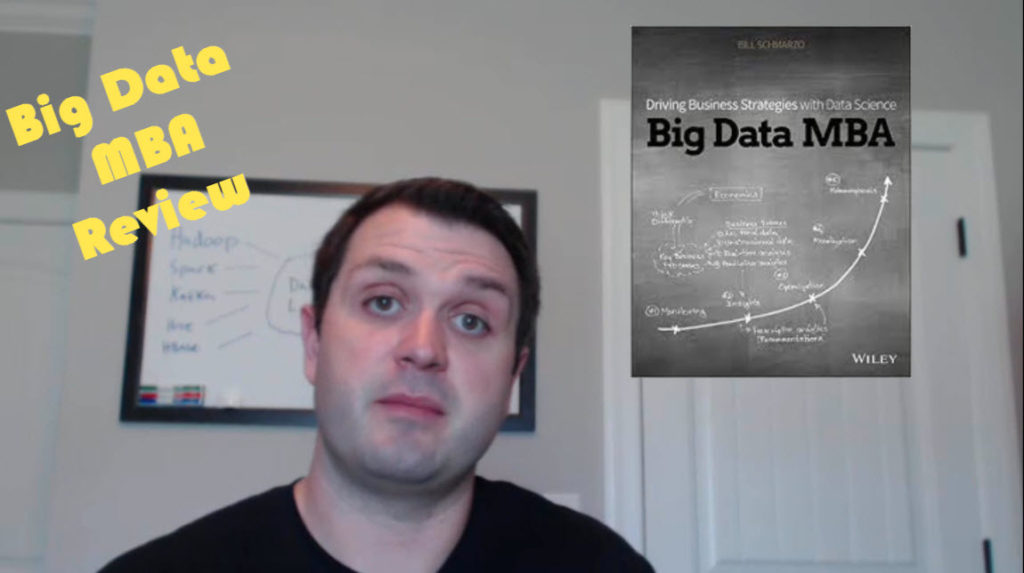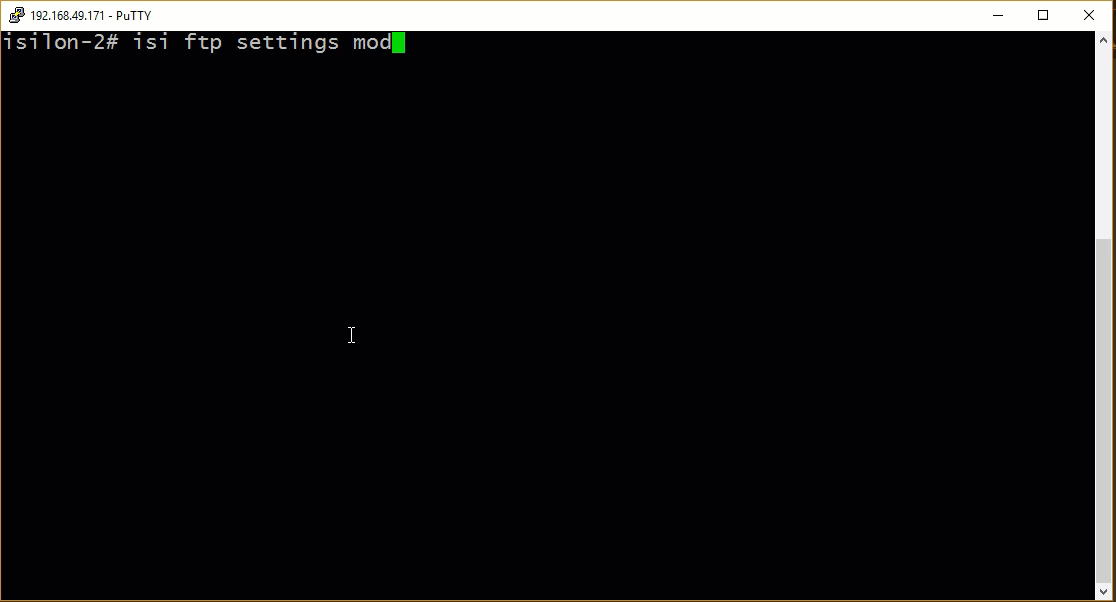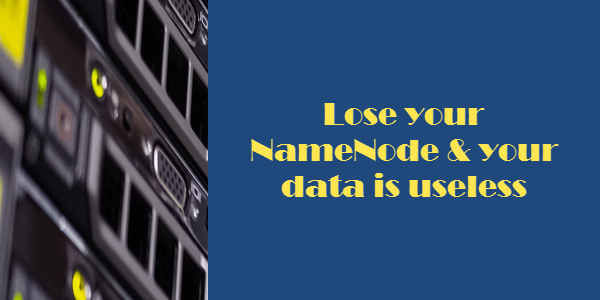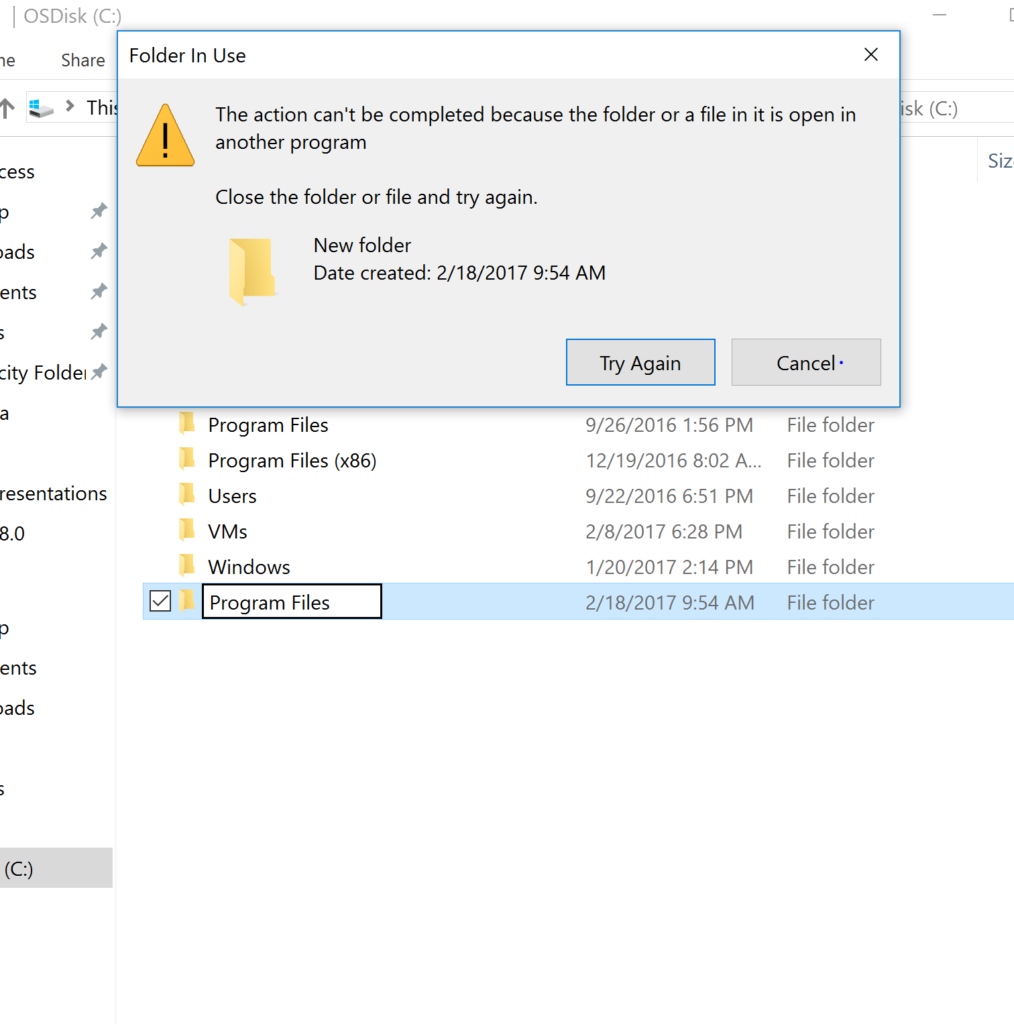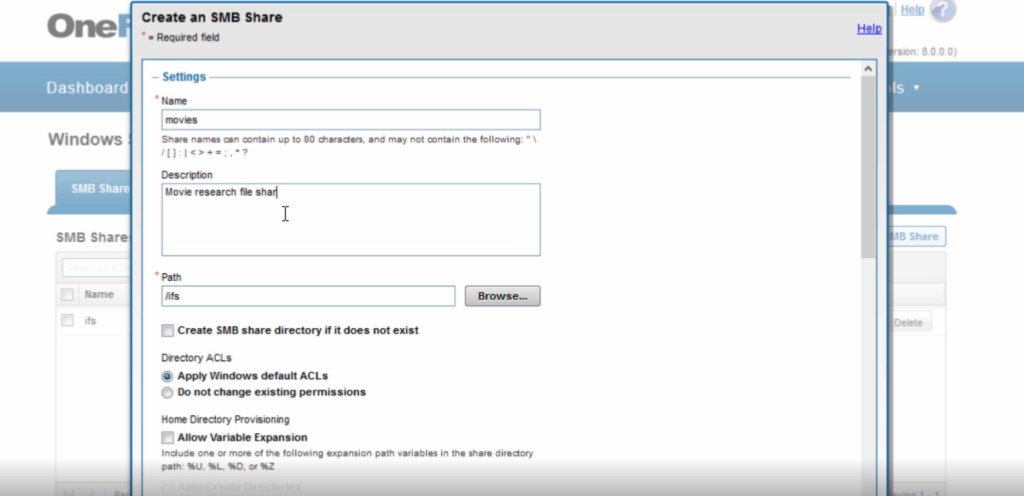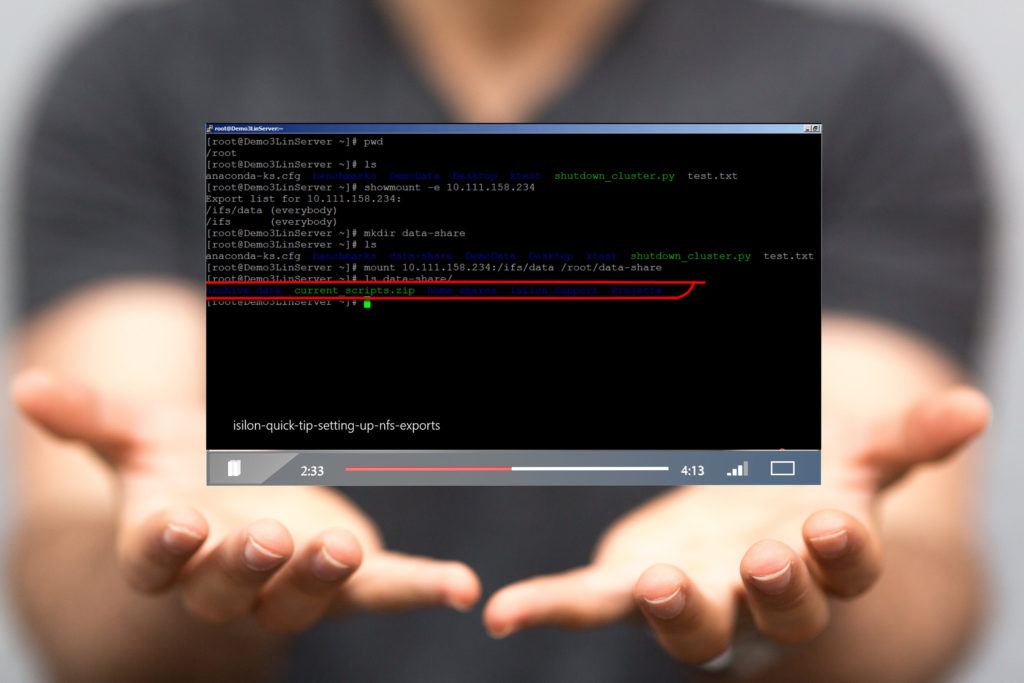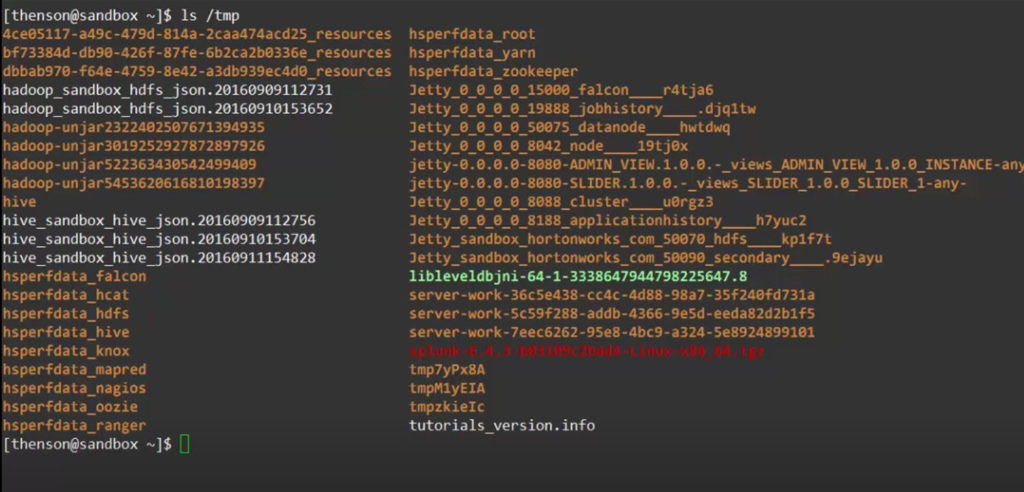Big Data MBA Book Review Video
Today’s book review on the Big Data MBA holds a special place in my library. I had read this book before meeting Bill Scharmzo and after sharing a steak with him I reread it. It was already an amazing book in my eyes because as a developer it opened my eyes to many of the problems I’ve had on projects. Hadoop and Big Data projects are especially bad about missing the business objective. Many times the process for using a new framework goes down like this…
Manager/Developer 1: “We have to start using Hadoop”
Questions the team should ask:
- What is the business purpose of taking this project problem
- How will this help us solve a problem we are having
- Will this project generate more revenue? How much more?
What the team really does:
- Quick search on StackOverflow for Hadoop related questions and answers
- Research on best tools for using Hadoop
- Find a Hadoop conference to attend
Boom! Now we are doing Hadoop. Forget the fact we don’t have a business case identified yet.
One of the things stressed in the Big Data MBA is connecting a single business problem to Big Data Analytics. Just like how User Stories in Scrum describe the work developers will do, our business problem will describe the data used to solve the problem.
The Big Data MBA is a book about setting up the business objectives to tackle. Once those objectives are fettered out and the data is identified, developers can work their magic. Understanding how to map the business objectives to your technology is key for any developer/engineer. In fact the more you understand this the further you can go in your career. For this reason, I highly recommend this book for anyone working with Big Data.
Transcript
(forgive any errors it was transcribed by a machine)
Hi folks and welcome back to thomashenson.com and today’s episode is all about Big Data and so the book review that I’ve been wanting to do for quite some time so stay tuned.
[Music]
So today’s book review is the Big Data MBA it’s by Bill Schmarzo a fellow DELL EMC employee and a person who worked at Yahoo during the early days of data analytics ad buying and also the Hadoop era – this book focuses on the business objectives of Big Data a lot of things that we as developers and Technology technologists actually kind of overlook and I know I have in the past and it’s all about okay you know we want to be able to take a dupe and ready to implement it but this comes into what the business objectives are – one of the things that I really like about this book is Bill talks about anything over six months is really just a science experiment right and so that’s really an agile principle – so if you’re in the DevOps and agile software development you’ll kind of understand the concepts of hey let’s find one or two small objectives that we can make a quick impact on and you know anywhere from 6 to 12 weeks and then we can just build those use cases – and so a couple of the examples he uses on just single products right so instead of trying to increase like all your products you know revenue by like 10 or 20% you said let’s just pick one or two and I really like that approach right because what you can do is you get everybody together so it’s not just your you know developers your business analyst and the product owners it’s you know people from marketing your executives everybody gets in a room and you know a lot of whiteboards up and you actually sit down and you talk about these objectives so if we’re willing to you know increase the process of one product in two months what are we going to do so we’ll look at what we have from a data perspective and we’ll start data mapping so currently this is the data that we have what are some outside you know data sources that we can bring in what would help us answer questions right so what what questions will we love to be able to answer about our customer and is there data already out there about that and so I really like this book I think anybody that’s involved in big data or data analytics should be it I mean it’s definitely you know high-level business objectives but even for I do you know developers and you know your big data you know developers I think I think it’s really important for them to understand those objectives one of the big reasons there’s a lot of projects in software development and Big Data fail is we don’t tie to a business objective you know we have a tool or widget or a framework that we want to use and it’s great but we’re having a hard time really bringing it to into the CFO or the upper level management on what objective and what benefit we’re going to get out of using this tool and so for people you know they’re involved in Big Data you know even from the development side I think this will help you be able to champion those initiatives and be able to you know have more successful projects too so make sure you check out the big data MBA by Bill Schmarzo and to keep in tune with more Big Data tips make sure to subscribe to my YOUTUBE channel or check out thomashenson.com thanks
[Music]